Battlefield 2 server running karkand map (64 players). (Unranked)
Called: Myfedoraserver.com
IP: 38.103.173.181 default port
Located in Portland, USA
Would be fun to see you there
Called: Myfedoraserver.com
IP: 38.103.173.181 default port
Located in Portland, USA
Would be fun to see you there







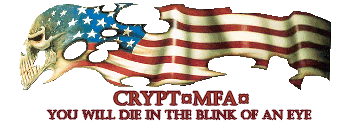



Comment